Harnessing The Power of Google My Business
In today's competitive construction market, your online presence can make all the difference in winning new projects. One of the most effective and often overlooked tools at your disposal is Google My Business (GMB). Whether you're a local builder, a commercial contractor, or a specialist tradesperson looking to expand your reach online, an optimised GMB profile can help you reach more customers and convert searchers into leads.
If you're wondering ‘How do I add my business to Google’ or ‘How to get my business on Google?’, this guide will walk you through every essential step — from setting up your profile to fine-tuning it for maximum results.
Step 1: Set Up and Claim Your Business Profile
Before you can optimise, you need to make sure you have a profile. If you’re starting from scratch and you need to create a Google My Business profile, here’s how:
- Go to the Google My Business page and click “Get Started”
- Enter your business name and address. If your business shows up in search, you can claim it.
- If your business is not listed, then enter your business name, and in the drop-down menu, you can select it to create a business listing with the name you’ve entered.
- Choose the right business category, such as "Window Supplier" or "Tool Manufacturer". You must ensure you select a category that matches or is most relevant to your business.
- You can then add your contact details, including phone number, website and business description, alongside other information such as opening date, social profiles, locations you serve and more.
- You’ll then need to verify your business. Google will usually send you a postcard with a verification code, or in some cases, video verification is required. There are other options available but the method depends on factors such as your business type, category and location.
Here are the main verification methods:
- Postcard by Mail: This is the most common method, where Google will send you a postcard with a verification code to your business address. It typically arrives in 5-14 days, and you’ll then need to enter the code in your GMB dashboard to complete the verification process.
- Phone Call or Text Message: This method is only available to certain businesses, but Google will send a code via an automated phone call or text message. The phone number must match the one listed on your profile to complete verification.
- Video Recording: This process requires you to submit a video of your business location as proof. The video needs to include the business location, interior or exterior signage, your workplace, tools or equipment and proof of management access. An example of this is unlocking a door to your business or accessing a POS.
Having your business verified is vital — without verification, your profile won’t appear reliably in search results.
Step 2: Fill Out Every Section Thoroughly
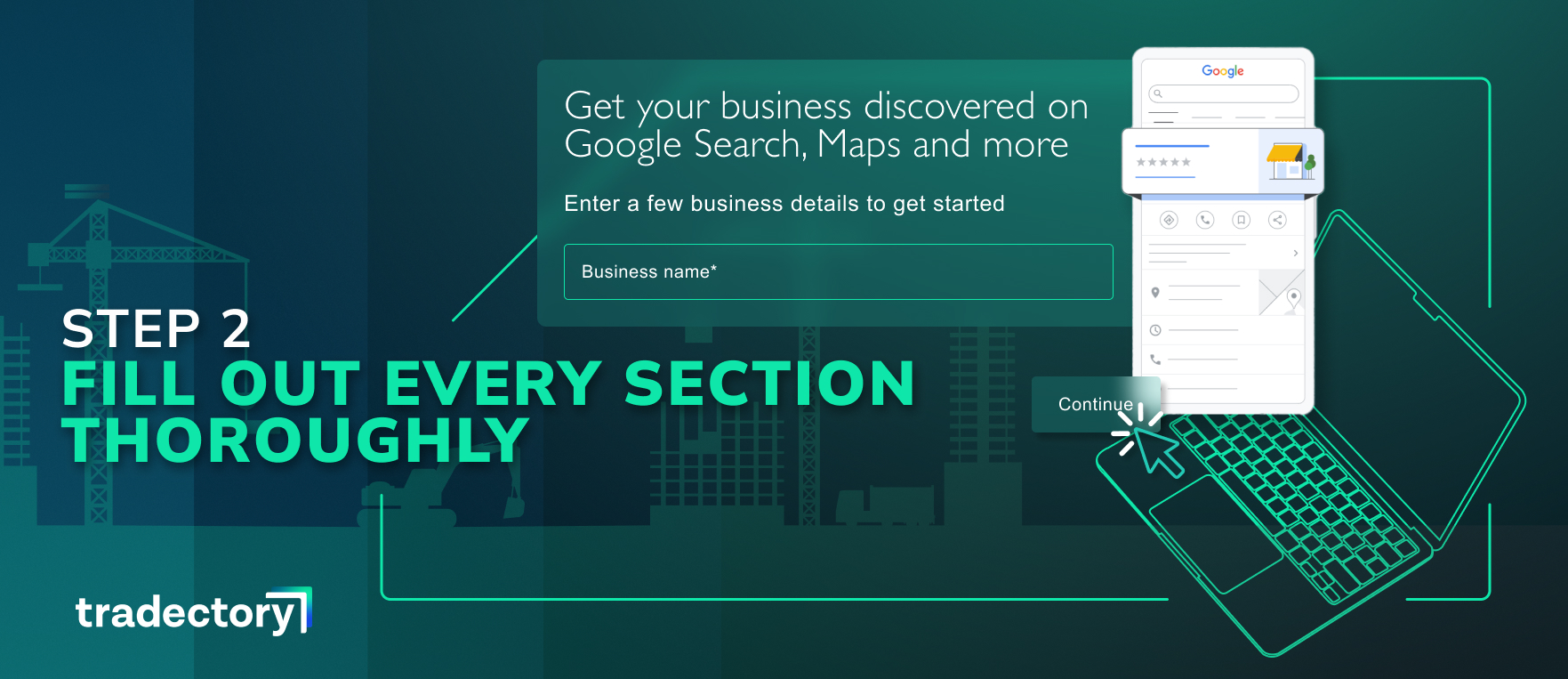
A complete profile performs better. Take the time to add as much detail as possible, including:
- Business description
- Opening hours
- Service areas (especially if you cover multiple towns or cities)
- Services offered (e.g., roofing, extensions, groundwork)
- Products to highlight (if applicable)
- Website link
- Social media links
- Booking links if relevant
There are also more features within your Google My Business dashboard that are optional, such as accessibility, parking, and service options.
Tip: When writing your business description, aim for around 750 characters. Focus on what sets you apart in construction: your experience, quality of work, certifications, and customer-first approach.
Remember, this is not just for Google. Your future customers will read this, too.
Step 3: Add High-Quality Photos and Videos
Construction is a visual industry. Before-and-after shots, images of projects in progress, team photos, and completed builds can showcase your expertise.
Best practices for photos:
- Add at least 10 high-quality images.
- Update photos regularly — fresh content signals activity to Google.
- Include shots of your team at work, office, or in vehicles branded with your logo.
Where possible, include a short video tour of a finished project. Video content helps users stay engaged longer and can increase trust.
Step 4: Focus on Customer Reviews
Reviews are crucial for credibility. In construction, where trust is everything, they can make or break a lead.
Here’s how to encourage reviews:
- After project completion, send a friendly email or text with a direct link to your GMB review page.
- Ask clients to mention specific services or projects, e.g., "kitchen extension completed on time and within budget.
- Always respond to reviews, both positive and negative. Thank reviewers and address concerns professionally.
Google factors review quantity, quality, and recency into local rankings, so maintaining a steady stream of fresh reviews is important.

Step 5: Use Google Posts to Stay Active
Many construction companies don’t realise they can post updates directly to their GMB profile.
Google Posts allow you to:
- Showcase recent projects
- Announce new services or products
- Share customer testimonials
- Promote seasonal offers
- Share new content, e.g. news and blog articles.
Aim to post at least once a week. Keeping your content updated tells Google (and your customers) that you're active.
Each post should include:
- A compelling headline
- A short paragraph (100–300 words)
- A call-to-action button (e.g., “Learn More,” “Call Now”)
Posts can also boost your profile’s visibility and encourage potential customers to take action.
Step 6: Answer Questions in the Q&A Section
Google allows users to ask questions directly on your profile. This is an opportunity to demonstrate responsiveness and helpfulness.
Tips for managing Q&A:
- Monitor your GMB account weekly.
- Pre-empt questions by posting and answering your own FAQs, such as "Do you offer free site surveys?" or "How long does a house extension typically take?"
Quick, helpful answers show potential customers that you are attentive and knowledgeable.
Step 7: Optimise for Keywords Without Overstuffing
While users will naturally find you by searching terms like construction company near me or builders in London, for example, you can guide Google by naturally weaving in key terms.
When updating your description, services, and posts, consider phrases users might search for:
- Construction services in [town]
- Building contractors specialising in [type of work]
- Renovations and extensions in [region]
Avoid keyword stuffing, though. Your profile should always sound natural and customer-friendly.
Step 8: Monitor Your Insights

Once your profile is live and active, review your GMB Insights regularly. Google provides data on:
- How customers find you (direct search, discovery search)
- Where they view your profile (Maps or Search)
- What actions they take (calls, website visits, directions)
Use this data to refine your strategy. For example, if you notice most people are finding you through Maps, it might be worth expanding your service area radius slightly.
Your Next Step: Own the Local Search Game
If you want more construction leads without spending heavily on ads, mastering your Google My Business optimisation is essential. Setting up your profile correctly, updating it consistently, and engaging with your audience builds trust and boosts your visibility in local searches.
If you've been wondering how to get my business on Google or how to make it perform better, the answer is consistency and quality. A polished GMB profile acts as a digital shopfront, and in a competitive sector like construction, it could be the key to unlocking a steady stream of high-value projects.
Need help getting your business found locally? At Tradectory, our SEO specialists can optimise your Google My Business profile and local SEO strategy to attract more construction leads, faster. Get in touch today to find out how we can help you build your online presence brick by brick.
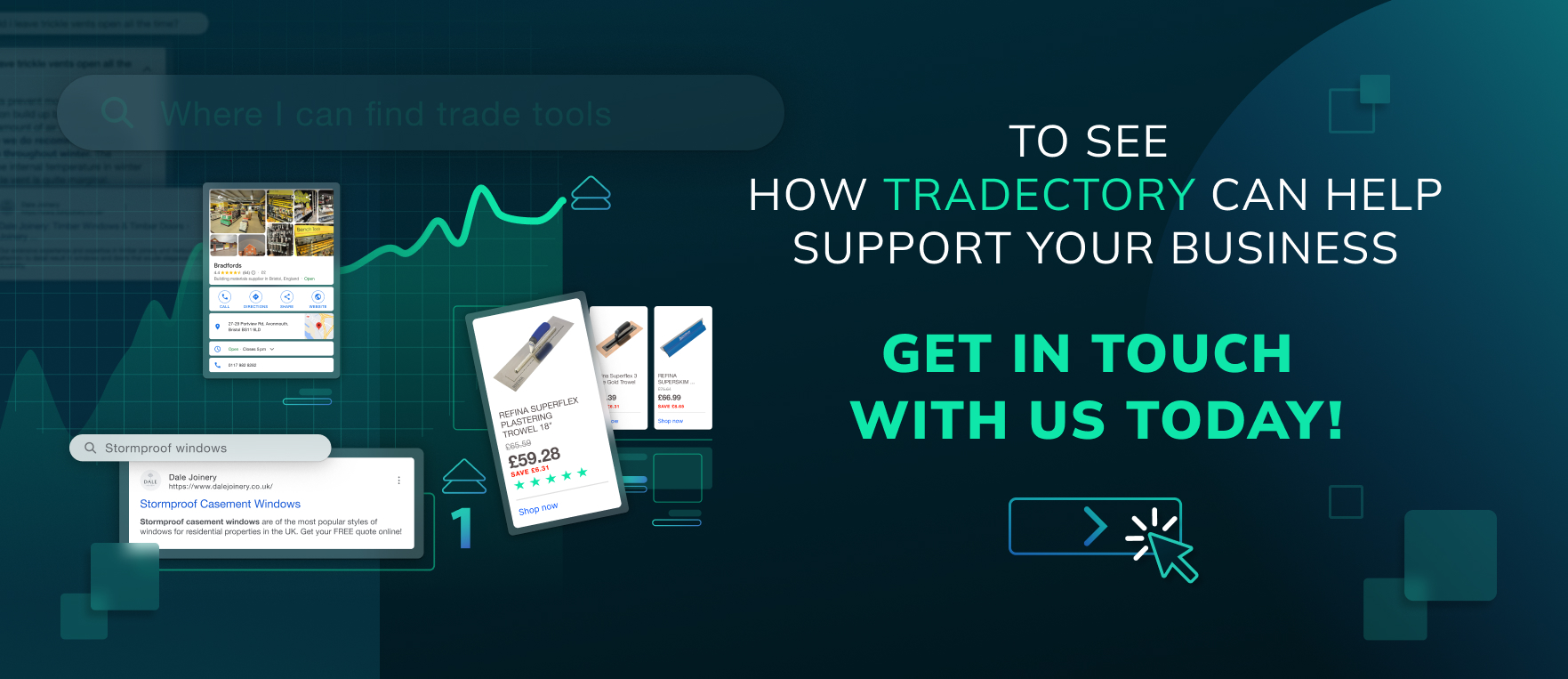

Understanding The Basics of SEO: A Beginners Guide For The Construction Industry
Understand the fundamentals of SEO with our beginners guide for the construction industry. Discover the importance of on-page, off-page and technical SEO for your website.

Where You Should Be Investing Your Marketing Budget in 2025
Struggling to know where to invest your marketing budget? Explore tips and tricks in the Tradectory guide today.
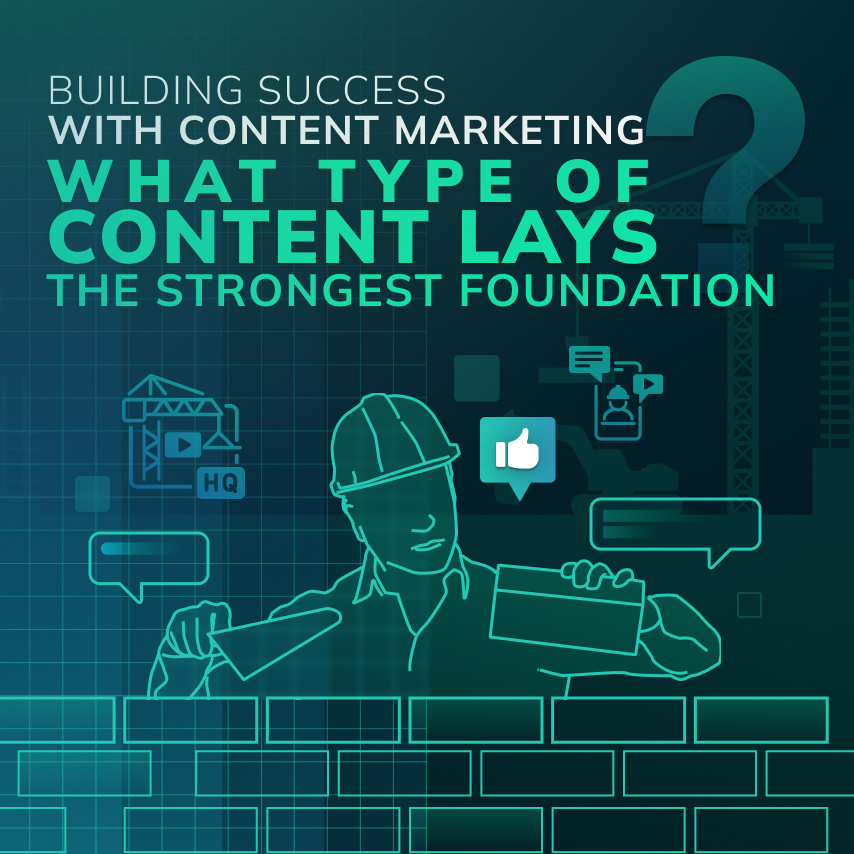
Building Success with Content Marketing: What Type of Content Lays The Strongest Foundation?
Discover the best content types for construction marketing. Learn how case studies, how-to guides & SEO can attract high-intent leads with Tradectory.




